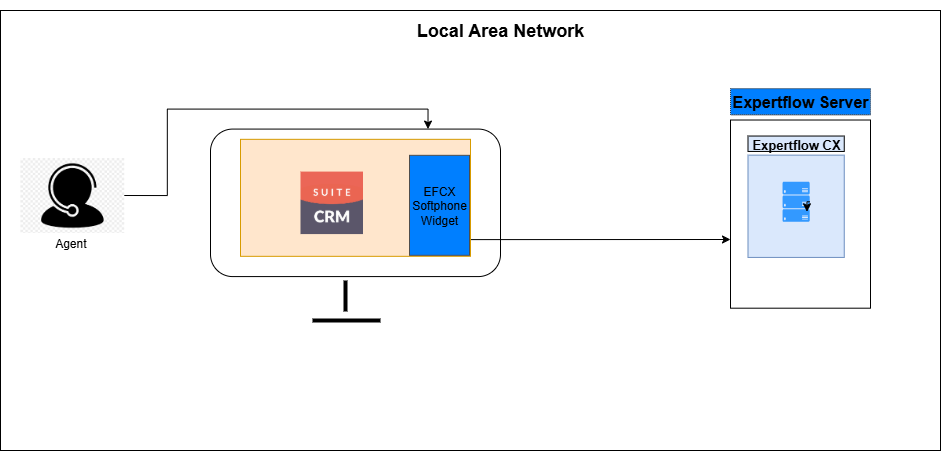Introduction
This document describes the architecture diagram and solution components of EFCX (Expertflow contact center) connector and how it is embedded into the SuiteCRM.
Intended Audience
The document is intended for developers with knowledge of EFCX Connector and Suite.
Technical Overview
The following is the architecture diagram that illustrates how the EFCX connector is integrated into Suite.
Communication Flow Diagram
Once you install the connector package in SuiteCRM, it will embed the EFCX softphone widget.
The communication flow between SuiteCRM and the components of EFCX connector is given as follows:
-
Customer Call reaches the EFCX connector through CX voice channel.
-
EFCX routes the call or chat to the best available agent.
-
As the call or chat lands on the Agent, a matched record pops up in the CRM against the customer number
-
Once the agent accepts the call or chat, EFCX connects the call or chat with the customer.
-
As the agent accepts a call or chat that ends, EF Suite Connector will log the activity in the CRM.