Enables a supervisor to create, edit, and delete announcements for one's team agents.
Announcements are created for team agent(s) to notify the important news or information. Each agent/member of the team receives the announcement except the supervisor who has created the announcement.
-
An agent will receive the announcement on logging in or whenever she is logging in, will receive the announcement until the announcement gets expired.
-
Will not receive the announcement if she is logged out.
Each announcement has its status
Announcement Status
Each announcement is in one of the following statuses:
|
Status |
Description |
|---|---|
|
Scheduled |
the announcement that is planned to be sent at a scheduled time. |
|
Active |
the announcements that are available for agents to view in their bell notification drop-down |
|
Expired |
the announcements that are expired after the expiry time and are no longer visible in the Agent's view. |
Create Announcement
The supervisor can click on the Team Announcement tab from the menu bar on the left side to create a New Announcement.
On clicking the button, the Announcement creation window will pop up as shown below.
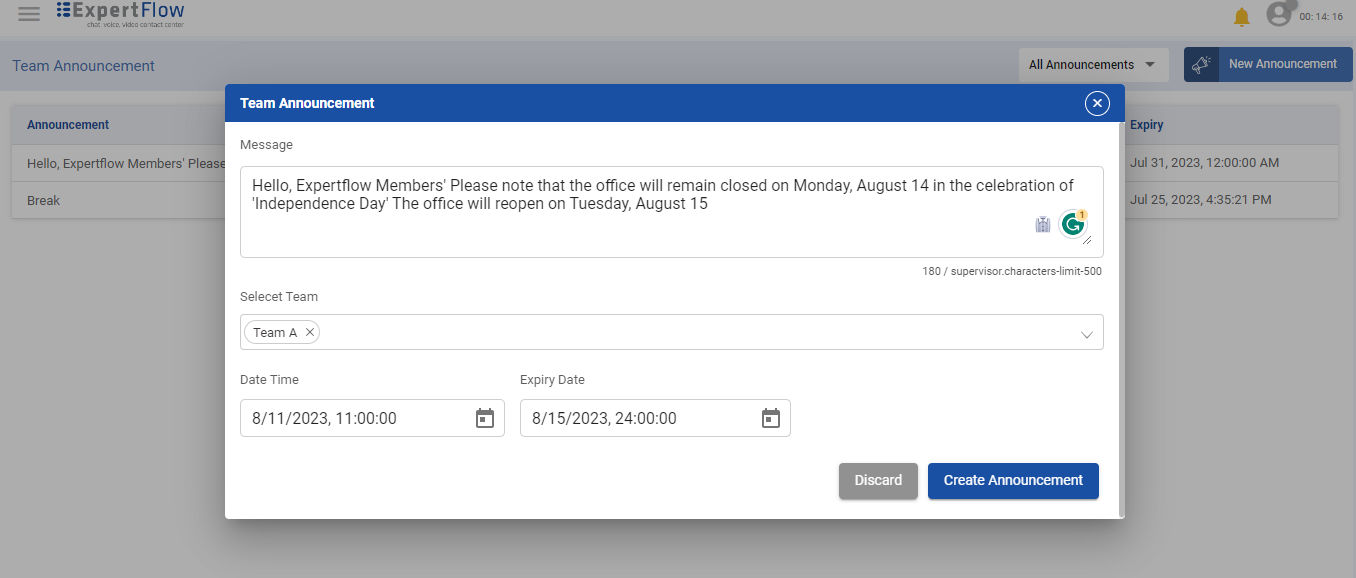
|
Fields |
Description |
|---|---|
|
Announcement Text |
The actual announcement text should not exceed more than 500 characters |
|
Select Team(s) |
Select one, multiple, or all of the teams from the Teams dropdown. The supervisor will only be able to see her own team(s) from this dropdown. |
|
Schedule Date/Time |
the date/time when the announcement is triggered and sent to all team members. The future date/time can be selected here when the announcement has to be sent to all the team members. By default, it will show the current date/time. |
|
Expiry Date/Time |
the date/time when the announcement expires. When this time comes, this announcement disappears automatically. By default, the announcement expires in ten minutes. It can be changed and at maximum, it expires within five days from the date of creation. |
Edit Announcement
The supervisor can only edit and update the Scheduled Announcements and can not edit active or expired announcements. To edit the announcements, hover the mouse over the desired announcement and hit the 'edit' icon on the Team Announcement List View.
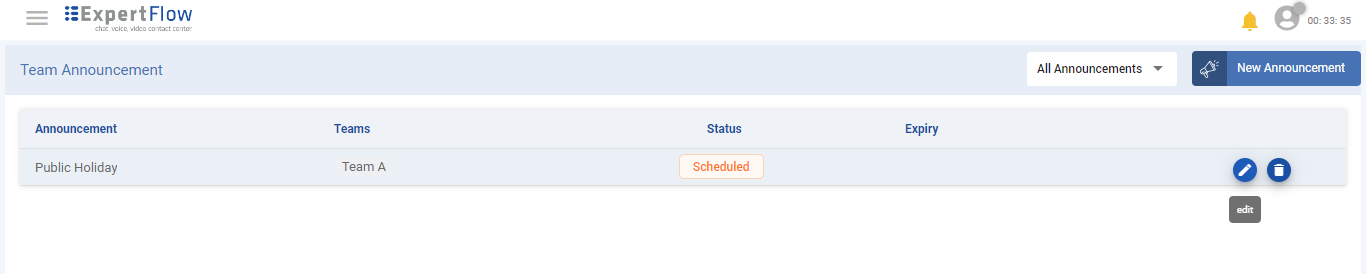
Delete Announcement
Supervisors can delete the announcement that is in:
-
active,
-
scheduled, or
-
expired state
The announcement can be deleted by hovering the mouse over that desired announcement and hit the ‘delete’ icon on the List View as shown below.
If the supervisor deletes an active announcement, it will be deleted from this list and will also disappear automatically from the agent's view.
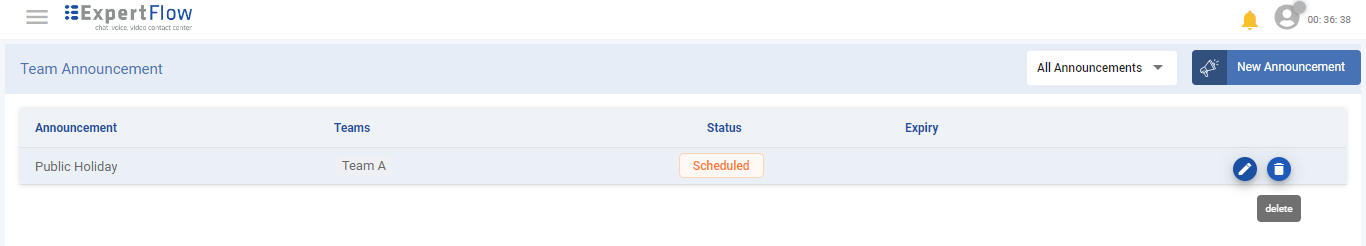
,