Purpose
The purpose of this guide is to provide information to bot developers on how to develop a custom bot connector to interface between the custom bot and Expertflow CX. Bot connectors for Rasa and Dialogflow are built into the system. However, for connecting to other custom bots, a connector must be developed to connect and process communication (request/response transmission) with the custom bot.
Intended Audience
The document is intended for developers with understanding of Bot Framework and synchronous/asynchronous APIs. The document will help in building understanding of developing connectors and adapters for communication between bot and channel(s).
Technical Overview
The following diagram outlines the placement of various connectors (Dialogflow, Rasa and Custom) within Bot Framework. Bot Framework controls all aspects of the conversation with the custom bot. The Bot Framework is described here.
The custom bot connector is a communication interface between the Bot Framework and the custom Bot. Following are the properties of the connector:
-
The connector should be able to send and receive messages using REST APIs from the custom bot. For this, the bot must expose a webhook and register it with Expertflow CX. The registration process is described here.
-
The connector should also be able to translate the received message for the Bot framework.
-
A bot framework adapter may be developed to translate the user messages into a language (
messages, intents and actions
) understood by the custom bot.
It should be noted that internal architecture and development of the bot/adapter is left at the discretion of the developers and not included in this guide. However, the messages, intents and actions are documented for development of an adapter.
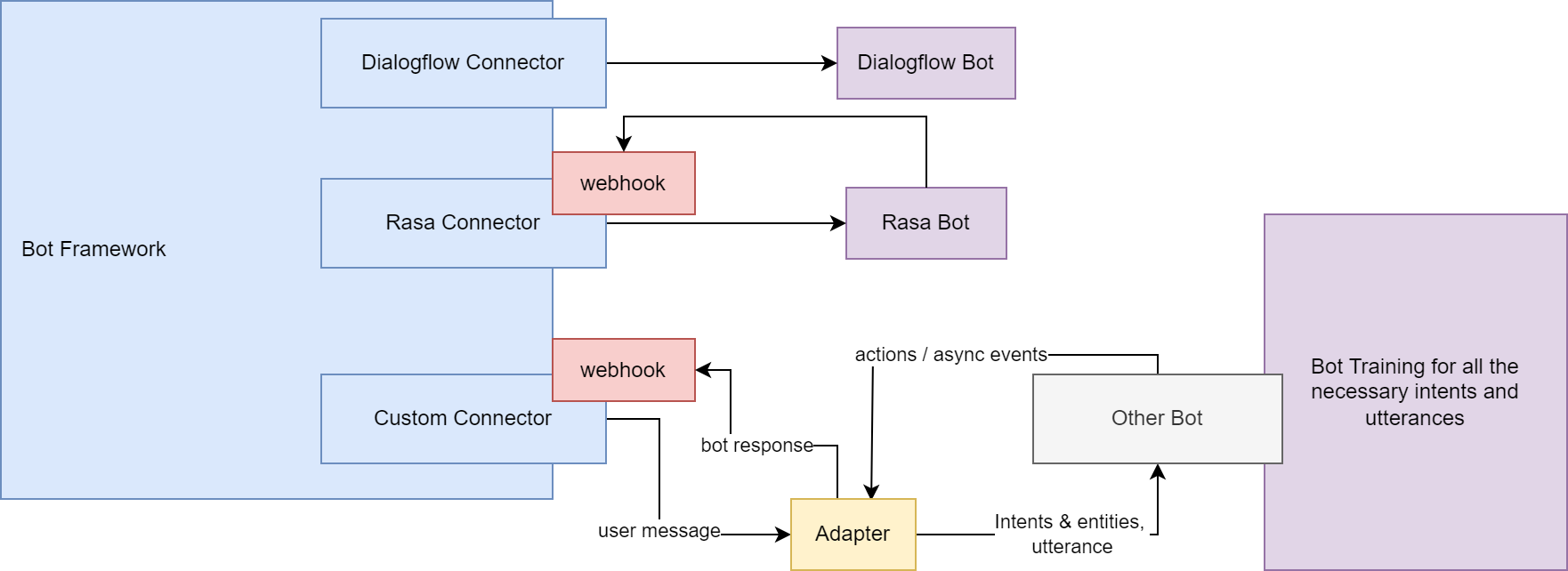
Next Steps
|
1 |
Register Custom Bot |
The bot needs to expose a Webhook to communicate with the connector. The bot name and URL for the webhook will be specified in the Unified Admin Console as explained in Register Custom Bot Connector. |
|---|---|---|
|
2 |
Bot Training |
This section Custom Connector-Bot Communication describes the messages, intents and actions format required for connector and adapter development. The format of the messages is described in detail in Custom Connector-Bot Message Exchange section. |