Recommendations
-
Free Switch and Expertflow CX Server Time should be synced.
-
The permissions for using the microphone should be enabled for the CX Agent desk in the browser.
-
The limitations of the multi-channel are mentioned here.
-
Unstable behavior on chat transfer and conference scenarios ( Conference And Transfer Scenarios not supported yet).
-
Any private browser window is not supported, as the system is using the browser cache for state maintenance.
System Configurations
-
To update the CTI config variables added in the unified-agent config map, follow this guide.
-
For user extension configuration, follow this guide.
Unified Admin Configurations
Channel Manager Config
-
The following variables need to be added in the channel provider for the CX_VOICE channel type on unified-admin. [data-colorid=nu7e5hg1pb]{color:#686868} html[data-color-mode=dark] [data-colorid=nu7e5hg1pb]{color:#979797}The provider webhook is required in this case and is the callback URL exposed by the GC connector.
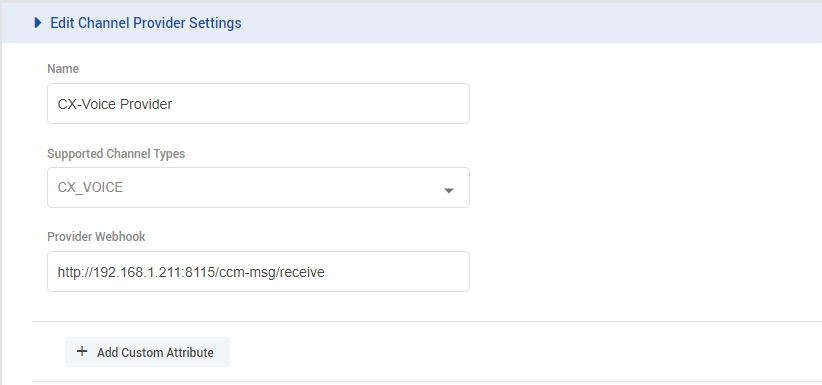
-
Add a channel connector for the provider configured above for the CX_VOICE channel type on unified-admin.
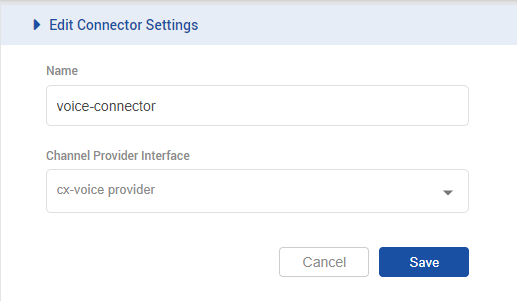
-
Add a channel for CX_VOICE channel type on unified-admin.Add the desired channel name.Add the configured DN(Dial Number) for the contact center as a Service identifier for the channel.Select the configured Bot.Select the configured channel connector.Select Channel Mode i.e. HYBRID. (supported by the system as of yet.)Configure the activity timeout. Set Routing Mode to PUSH Select the queue which is associated with the CX VOICE MRD.Configure the Agent Request Ttl.The recommended value for the customer inactivity timeout and Agent request Ttl should be greater than the configured for a call in the contact center if any, otherwise, 1 hour (3600 sec) should be set as a minimum value, after which the session expires in our system.
Media Routing Domain (MRD) Config
-
Set the ManagedByRoutingEngine flag to true for the default CX VOICE MRD.
-
The MaxTaskRequest should be set to 1.
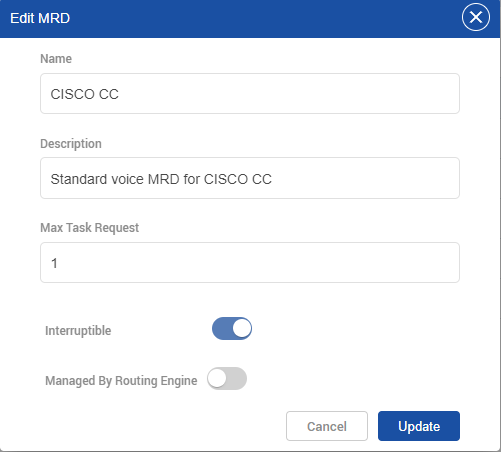
Agent Media Routing Domain (MRD) Config
-
For each user, the max task request should be set to 1 for CX VOICE mrd.
