|
Report Summary |
Summarises all conversations opened for a particular channel during a particular period of time |
|---|
Report Columns
The data provided by this report helps to analyze the incoming traffic on a particular channel during a particular duration. Following are the report columns.
|
Fields |
Description |
|---|---|
|
Channel Name |
The name of the channel for which the channel session was opened |
|
Channel Type |
This is the channel type such as WhatsApp, Web chat. |
|
Total Channel Sessions |
Total sessions that were opened on this channel in a particular duration (based on the view that is selected from the report views tab) |
|
Total Duration (s) |
This is the sum of the duration of all channel sessions.
The Total Duration of all the channel sessions will be 16 seconds. |
|
Average Channel Session Duration |
This is the average time duration that any channel session of the underlined channel remains opened on this channel. This is calculated from the time the channel session was created till the time it was closed. |
|
Minimum Channel Session Duration |
This is the minimum time duration that any channel session of the underlined channel remains open on this channel. This is one channel session with the shortest time duration |
|
Maximum Channel Session Duration |
This is the maximum time duration that any channel session remains open on this channel. This would be one channel session with the largest time duration. |
Report Views
-
Date-wise View - shows date-wise data. You can also select date ranges in the filter to show the data for the selected range
-
Interval View - Data of 15-minute intervals. This interval is currently hardcoded in all the report interval views.
-
Weekly View - shows week-wise data in this view. You can select the week number from the filters to select the weeks which are required to be viewed in the reports
Report Filters
The following report filters are available:
-
Channel name - select a channel for filtering data of the particular channel
-
Select Date - choose the date for which you want to filter out the data. You may also select date ranges to see the data falling under the said period. This filter is only applicable to the tabs, Date-wise view, and Interval view. In case of Interval, it filters out the interval-based data of only the specified date or date range.
-
Week number - this filter allows to filter out the data for particular weeks of the current year. It is only applicable to the Weekly View tab of the report. When specified, the report populates the data of only the specified week numbers in the Weekly View.
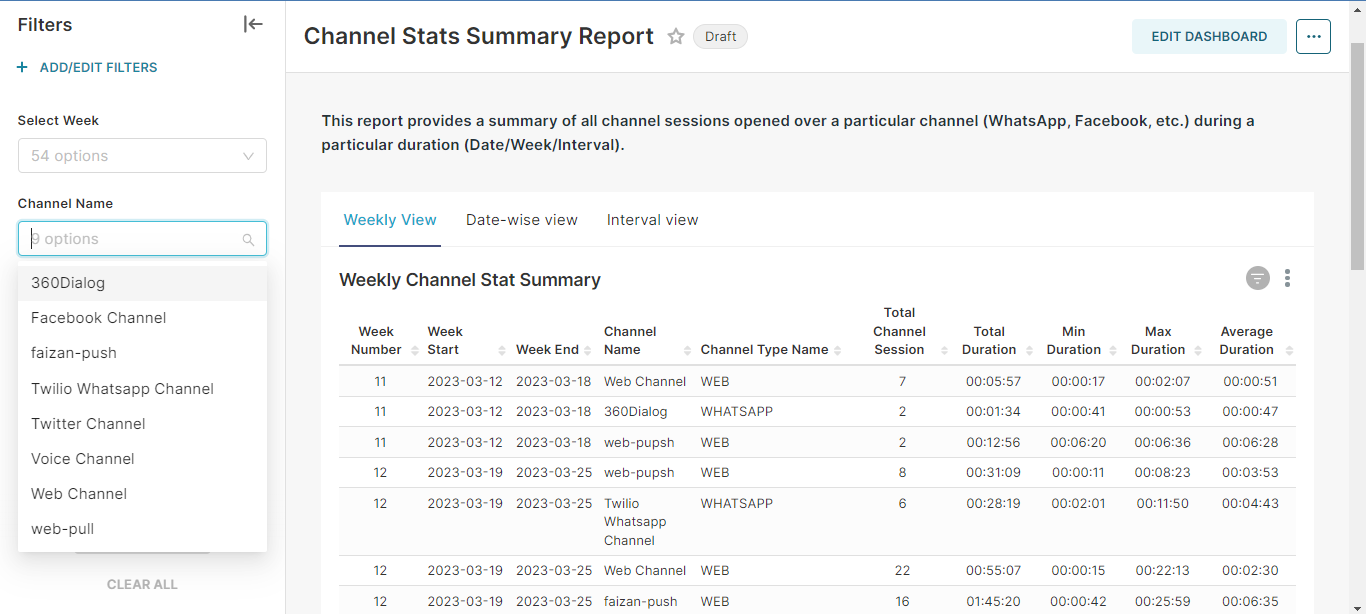
Channel Stats Summary