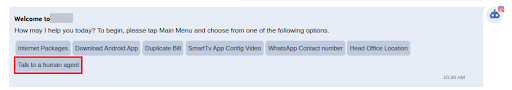Overview
Instagram Direct Message support allows clients using Expertflow CX to connect with their customers and manage conversations initiated through Instagram DM.
See Instagram Connector Limitations for what is not supported in this release.
Channel Capabilities
Text Message
Expertflow CX's Instagram connector enables the business to send and receive text messages.
File Transfer
Allows sending and receiving media messages, including:
|
Media Type |
Instagram Supported Formats |
EFCX Supported Formats |
|---|---|---|
|
Audio |
|
|
|
Image |
|
|
|
Video |
|
|
|
File |
Supported only as shared link or preview |
Supported only as shared link or attachment preview |
Max File size: 25MB (depends on media type and Instagram limitations)
Audio Message
-
Inbound audio messages are functioning however, Outbound Audio is not functional due to format incompatibility although,Instagram connector supports transfer of audio files. See: CIM Media Messages → Audio Message Format
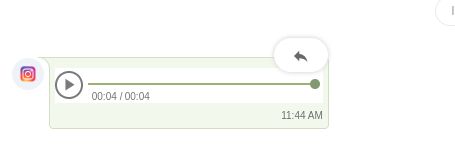
File Message
Instagram has limitations around file attachments. Instead, customers may share cloud storage links. Agent-side file sharing is supported.
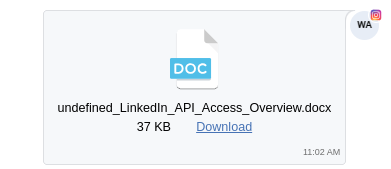
Image Message
Supports sending and receiving images. To view supported types and format requirements, see CIM Media Messages → Image Message Format
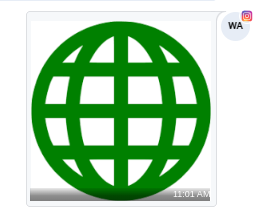
Video Message
Allows sending and receiving videos via Instagram DMs. Format and size requirements apply. For details, refer to CIM Media Messages → Video Message Format
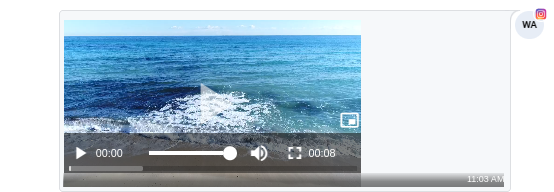
Support Emojis
Instagram connector supports sending and receiving emojis.

Send a Quoted Reply
The Instagram connector enables agents to reply to a specific message using a quoted format. The quoted message is visually distinct, and reply context is maintained in the chat history.

Send URL
Instagram connector converts valid URLs into clickable links within messages.hese are processed in the same format as supported audio files. See: CIM URL MESSAGE
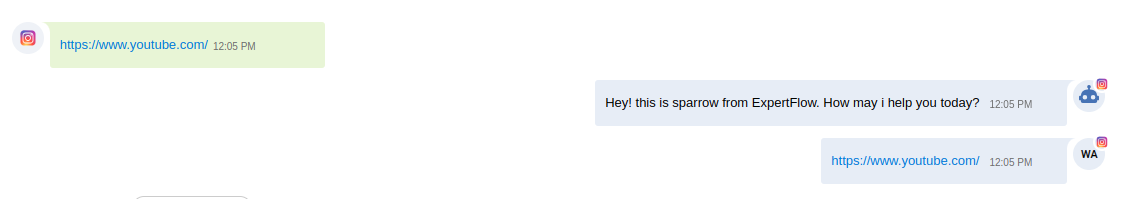
Button Messages
Expertflow CX's Instagram connector supports Quick Replies, which allow businesses to present customers with a set of predefined response buttons below a message. When a customer selects a quick reply, the response is sent to the agent, and the reply options disappear.