|
Report Summary |
Provides MRD-wise agent's availability statistics for each agent of the team to take necessary measures to improve the contact center performance. |
|---|
Report Columns
|
Fields |
Description |
|---|---|
|
Date |
Shows the date |
|
Agent Name |
Shows the name of the agent available |
|
Agent Extension |
Shows the extension of the agent |
|
MRD Name |
Shows the name of MRD on which the agent is available. For instance, Chat MRD, Voice MRD |
|
Logged-in Duration |
Shows the total logged in duration of the agent that for how long he has been logged in. Format hours:minutes:seconds (00:00:00) |
|
NOT-Ready Duration |
Shows the total duration for which the agent remains in a NOT_READY state on this particular MRD. Format hours:minutes:seconds (00:00:00) |
|
Ready Duration |
Shows the total duration for which the agent remains in a READY state on this particular MRD. Format hours:minutes:seconds (00:00:00) |
|
Active Duration |
Shows the total duration for which the agent remains in ACTIVE state on this particular MRD. Format hours:minutes:seconds (00:00:00) |
|
Busy Duration |
This is the total duration for which the agent remains in a BUSY state on this particular MRD. Format hours:minutes:seconds (00:00:00) |
|
PENDING_NOT_READY Duration |
Shows the total duration for which the agent remains in a PENDING_NOT_READY state on this particular MRD. Format hours:minutes:seconds (00:00:00) |
|
Total Talk Duration |
Shows the total talk duration for which the agent remains in ACTIVE and BUSY state. Format hours:minutes:seconds (00:00:00) |
|
Availability % |
This shows the percentage of time for which the agent remains available/ready to handle requests on a particular MRD. This will be calculated as: (Total Ready Duration + Total Active Duration / Total Logged-in Duration) * 100 |
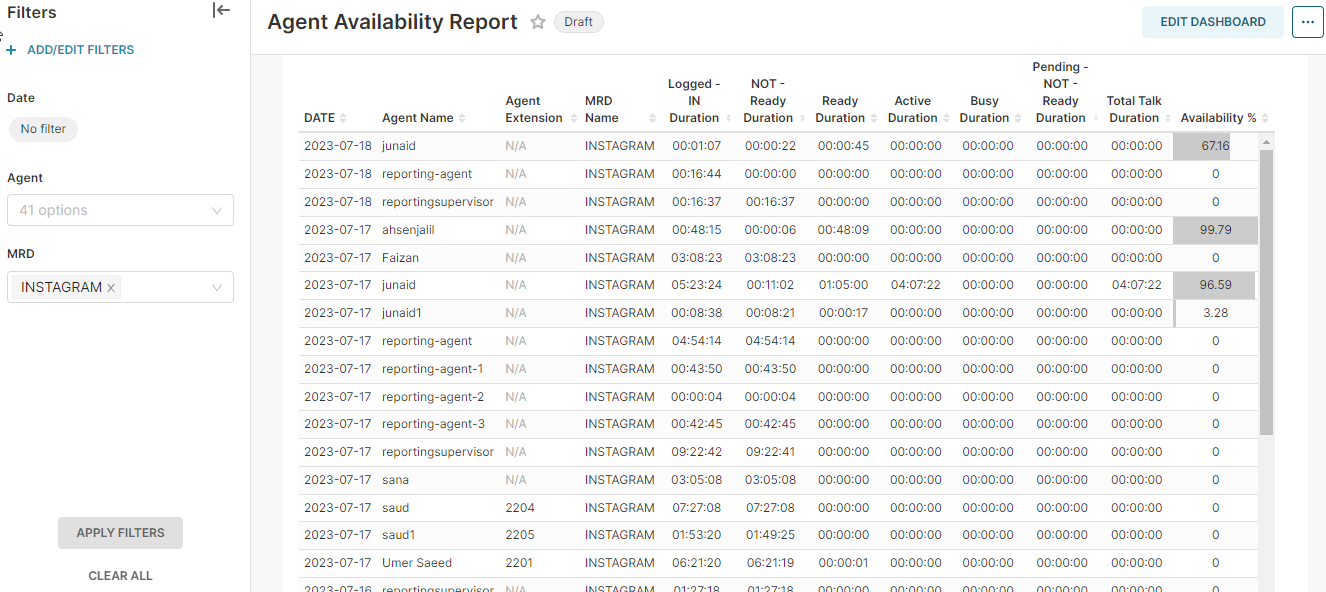
Report Filters
The following report filters are available
-
Date/Time - You can choose the date to filter the data for the specific date
-
Agent - Choose the agent to see MRD-wise statistics of the agent
-
MRD - Choose one MRD/all MRDs