This document covers the setup for activating the RASA-X NLU model.
-
Open http://machine-ip:30800 in the browser and login into
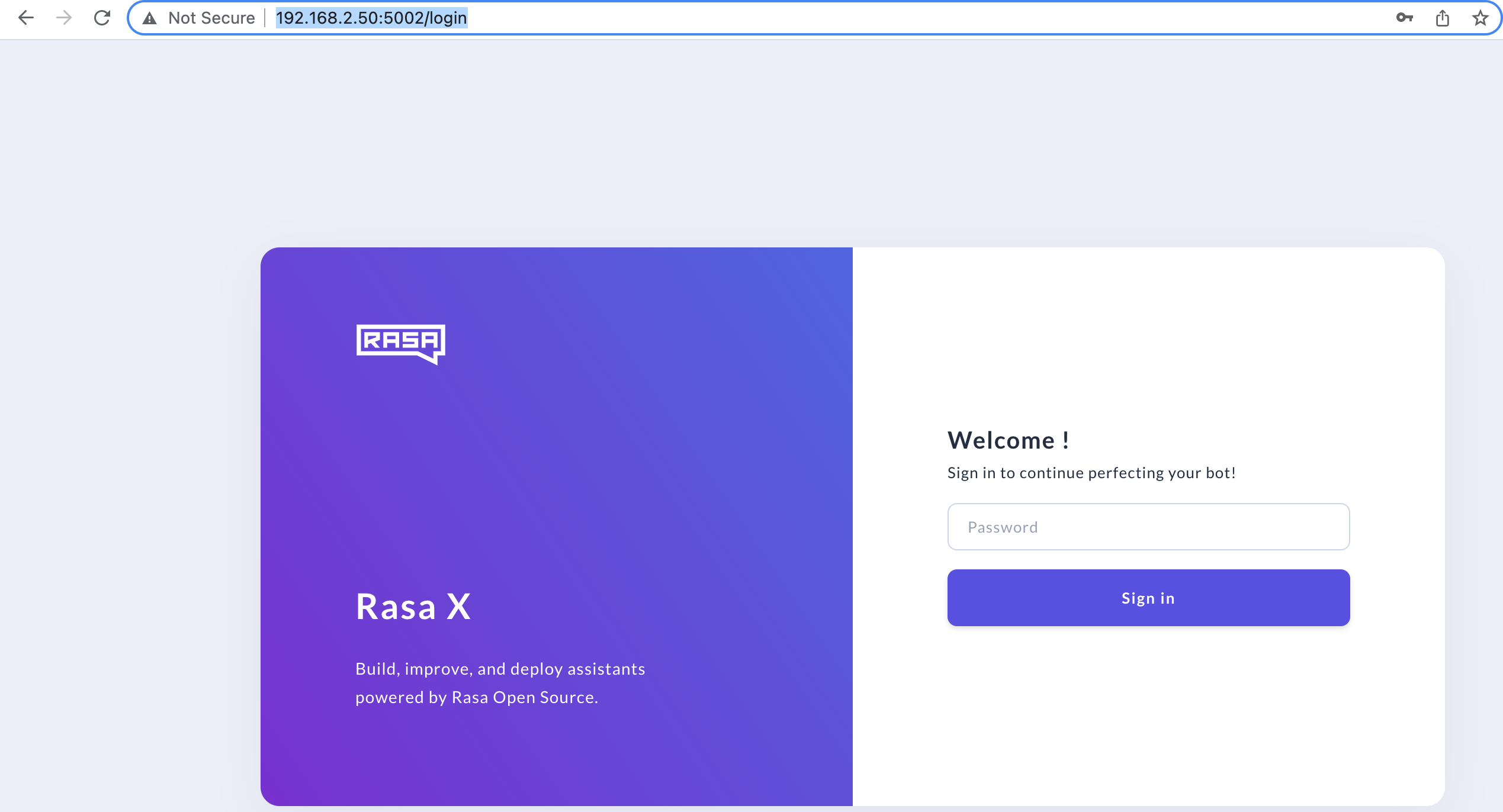
-
Login into rasa admin console. The default username and password is 'admin'
-
Select models option from side navigation bar.
-
Select the model and click on activate action button.
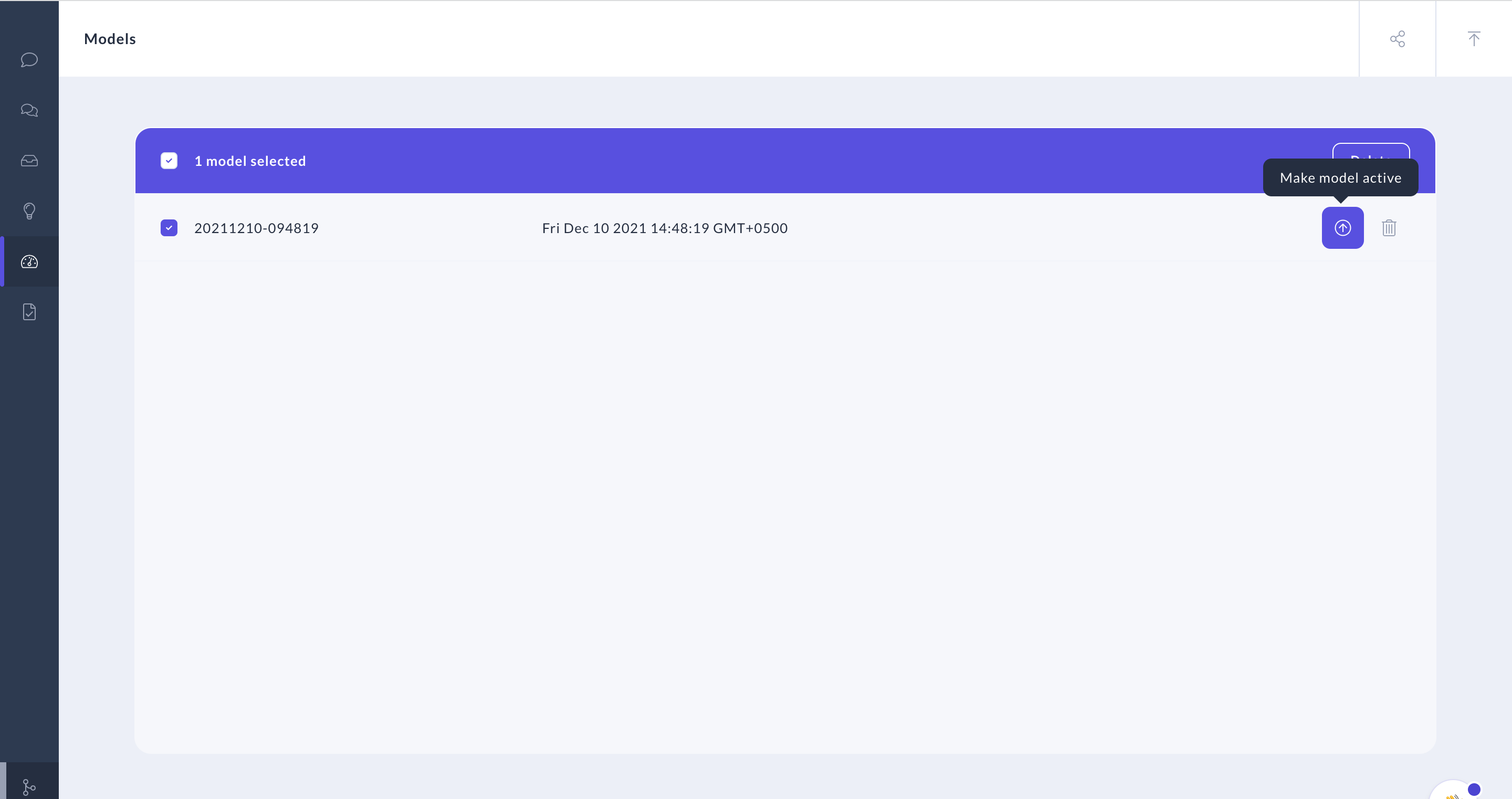
Please Use the updated model. If the model is not the same as this one, download it in your local computer and upload it in the models tab in rasa-x UI.
For CX 4.0 - 4.4
For CX 4.5 Onwards