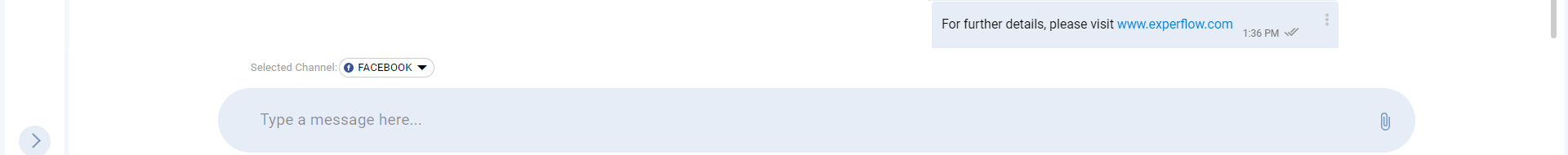Overview
Facebook Messenger is a supported customer channel as any other channel. Businesses exchange millions of messages with people as one conversation.
See Facebook Connector Limitations for what is not supported in this release.
Getting Started
To begin with Facebook, one must have a Facebook App and must be a registered user to create a personal profile and add others for customer interactions. For this, he should have a Facebook account, which must have been added to the Facebook Page. Also need to grant access to the Facebook App.
The Administrators can create a Facebook Page, grant a user access to the Facebook App and can create a Page Access Token by following step by step procedure of Create Page Access Token
To set up Facebook Channel, the Facebook connector needs to be configured in the Unified Admin of the Expertflow CX's application. This one-time configuration will help the business to interact with both channels of Facebook on a single interface.
Channel Capabilities
Text Message
Expertflow CX's Facebook connector enables the business to send and receive direct text messages to or from customers. For this, Facebook supports a text message to be of UTF-8 and less than 2000 characters.
File Transfer
allows the business to send and receive media messages containing audio, images, videos and files to/from the customers.
The following media types are supported:
|
Media |
Supported Content Type |
|---|---|
|
audio |
|
|
file |
Any valid MIME-type. |
|
image |
|
|
video |
|
Max File size: 25MB
Audio Message
Enables to send and receive audio messages to/from the customers as shown in the screenshot below. To see the properties of audio messages, see CIM Media Messages -> Audio Message Format
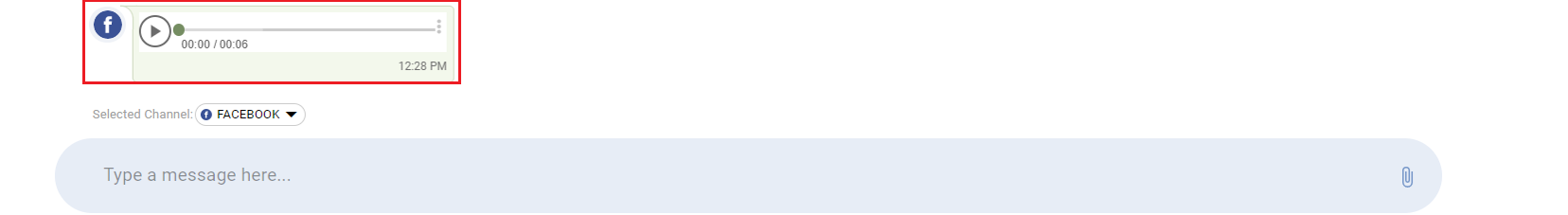
File Message
Enables the business to send and receive file messages. The file size and supported types are mentioned here in the File Message Format.
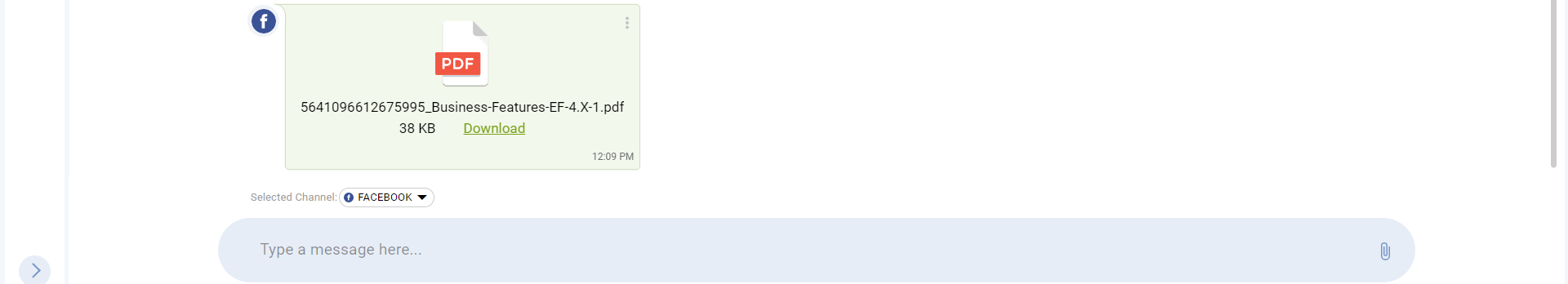
Limitation
Multiple file attachments (from messenger) are currently not supported in Facebook Connector - As of now, if a user attaches multiple files (in a single chat), the Facebook connector will picks only one file out of the multiple files that were attached and relay that to CCM while the rest of the other files attachment are ignored. This limitation is not entirely a Facebook connector problem but rather a File Engine & CCM limitation - the API they expose currently do not support multiple file uploads.
Image Message
Allows the business to exchange images to/from the customers as shown below. To know the supported type and size, see CIM Media Messages -> Image Message Format
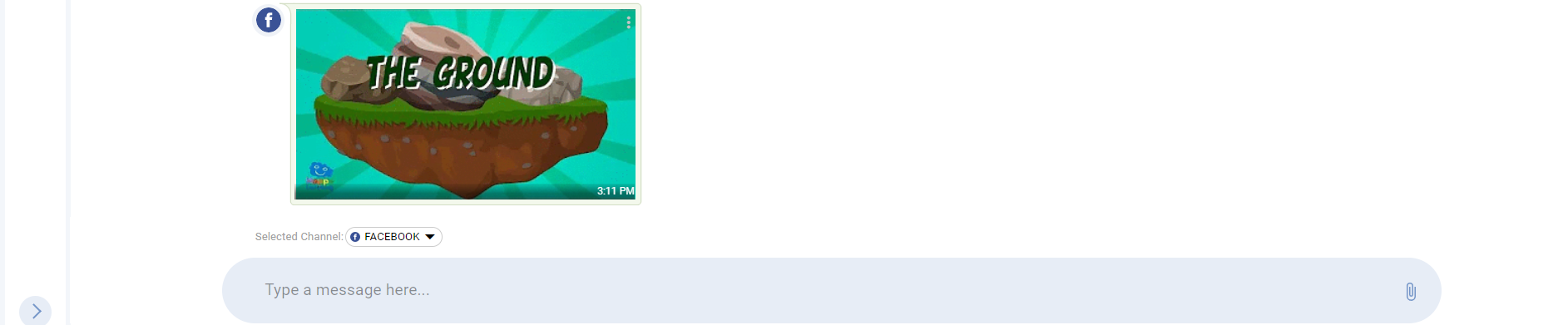
Video Message
Allows the business to send and receive video messages to/from the customer. The video size and types are mentioned in the table of Video Message Format
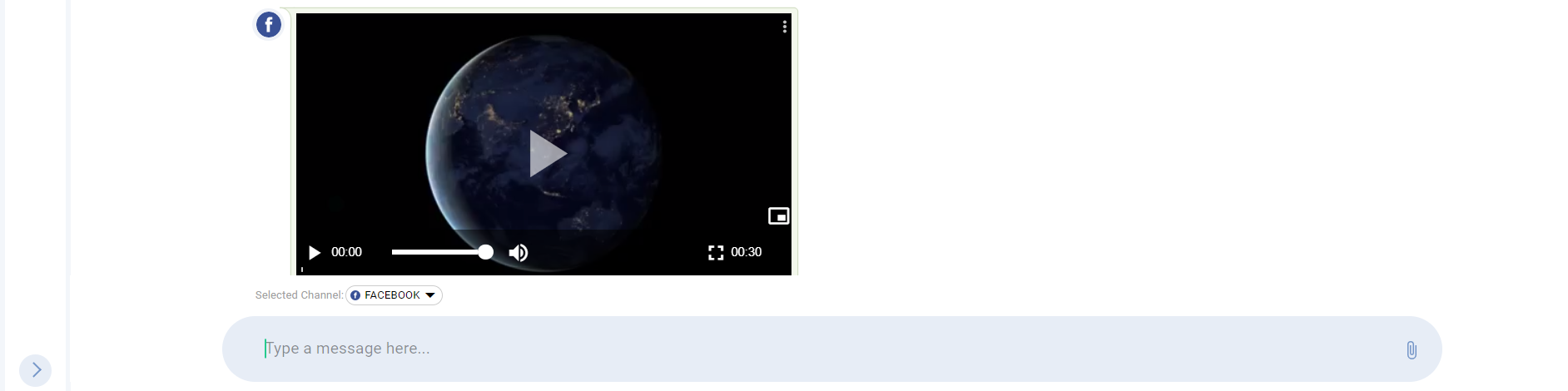
Sticker Message
Enables the business to receive sticker messages. This visual facilitates the agent to interpret the emotions and expressions of the customer quickly and then respond to them. To know more about the sticker message properties, see CIM Media Messages -> Sticker Message Format
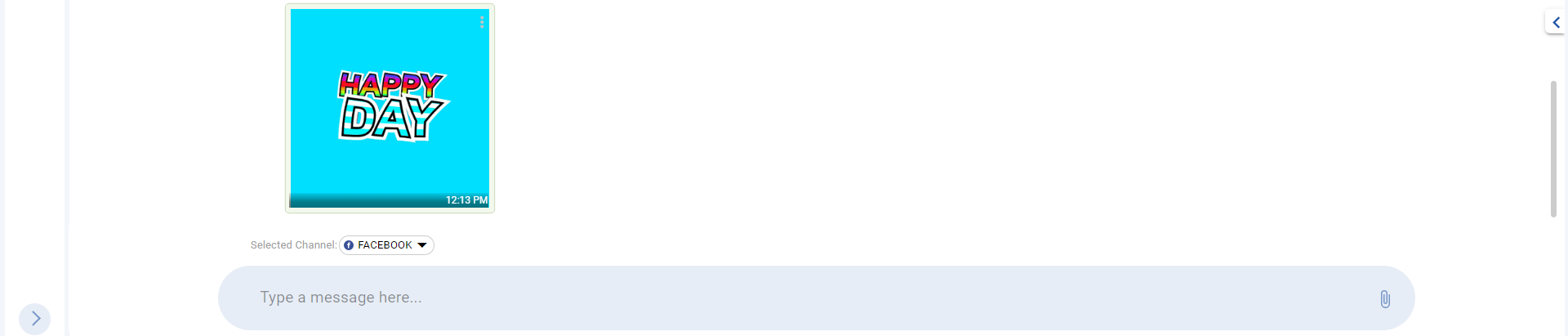
Support Gifs
Enables the business to receive GIFs and respond to them as any other message.
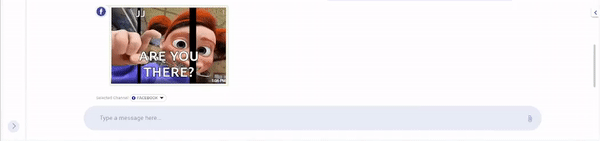
Send A Quoted Reply
Expertflow CX's Facebook connector enables the business to reply to a specific message from the customer. To reply to a specific message, the contact center representative can quote the specific message by clicking on the reply button as shown below and can respond to that specific message by selecting the channel from the message composer bar. This quoted reply will become a part of the conversation history. For indication purposes, they are visible in a different color. In the quoted reply, the representative's name will be visible in blue color and the customer's name will be seen in grey color.
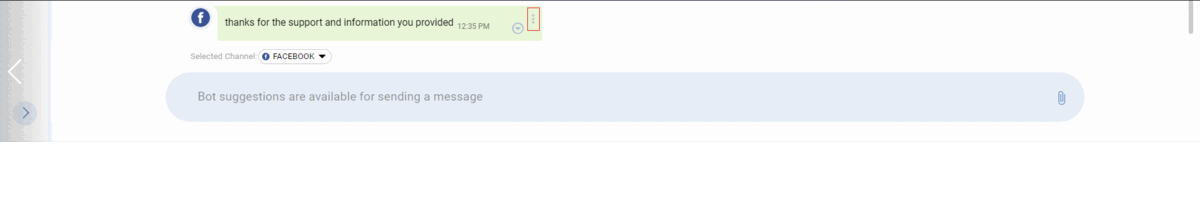
Send URL
Enables the business to send and receive URLs from the customer. This feature converts the plain text into URL format as shown below.