ExpertFlow Agent AI Assistance integrates directly into the agent's workflow to automate tasks and provide real-time intelligence. It connects to your knowledge sources and analyzes live conversations to boost productivity and ensure response accuracy. Using Retrieval-Augmented Generation (RAG), the system grounds all AI responses in your knowledge base to prevent hallucinations and ensure accuracy.
Real-time Agent Guidance
The system analyzes the live conversation stream (voice or digital) and automatically surfaces relevant information and suggested responses to the agent. This is achieved by continuously querying connected knowledge bases—including Google Drive, SharePoint, Confluence, and OneNote—based on the real-time context of the dialogue. The RAG-based architecture ensures responses are verified against your actual documentation.
User Flow
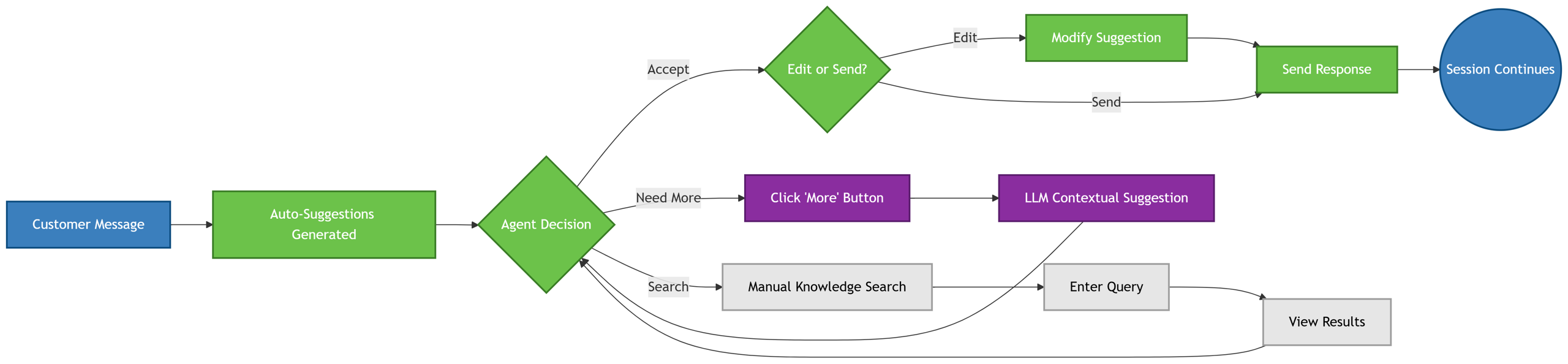
During a customer session, the system provides the agent with contextual auto-suggestions. The agent can:
-
Send the bot's suggestion directly to the customer.
-
Edit the suggestion before sending.
-
Select the "More" option to command the AI to generate a deeper, more contextualized response.
-
Use the manual Search feature to proactively query the knowledge base at any time.
Agents can provide feedback on suggestions, which is used to continuously refine and improve the AI's performance.
Transcription
Live Transcript
The live transcript feature converts the audio stream of a call into real-time text. This assists agents in challenging audio conditions (e.g., poor connections, strong accents) by allowing them to visually scan and confirm critical details like names, numbers, or key terms without interrupting the customer.
Post-Conversation Transcript
EFCX maintains complete, searchable transcripts of all interactions (call, chat, email). These are stored for rapid review by agents and Quality Management (QM) evaluators and serve as the data foundation for analytics.
ExpertFlow supports the following advanced transcription features:
-
Dialect Selection: Specify the dialect for accurate transcript generation.
-
Timestamps (HH:MM:SS): A precise timestamp for every utterance.
-
Speaker Identification: Automatically labels each speaker (Agent, Customer).
-
PII Masking: Automatically detects and masks declared Personally Identifiable Information.
-
Translation: Translate the entire transcript into a target language.
-
Search Functionality: Quickly locate any word or phrase within the transcript.
Analytics
Expertflow uses the interaction transcripts generated by the transcription service to power its Conversation Analytics, enabling both real-time and post-contact analysis from a single data source.
Translation
Live Translation
During a live interaction, the agent can select a language to view a real-time translation of the conversation transcript. This promotes understanding and helps resolve issues faster across language barriers.
Post-Conversation Translation
After an interaction, any user (e.g., a QM evaluator or supervisor) can translate the entire transcript into a different language for review, analysis, or coaching purposes.
Auto Summary
The AI automatically generates a concise summary of the interaction upon completion. This summary is attached to the interaction history and can auto-populate the Notes field.
Functional Benefits:
-
Reduce ACW (After Call Work): Automatically captures key points, allowing agents to submit notes instantly or with minimal refinement.
-
Reduce AHT (Average Handle Time): During a transfer or conference, the auto-summary provides the next agent with immediate context. This eliminates hold time for explanations and prevents customer repetition.
-
Quick Contextual Insight: Stored summaries let agents grasp a customer's history at a glance. When a new interaction from the same customer arrives, this summary can be automatically surfaced on the agent's desk.