Overview
The MTT Rasa Deployment is designed to support multiple customers by deploying separate Rasa instances for each tenant. Since Rasa does not natively support multi-tenancy, each customer’s chatbot is deployed in its own Kubernetes namespace with a dedicated Rasa server, action server, and configuration. A single MinIO instance is deployed once and acts as centralized storage, where each tenant has its own bucket to store and manage trained Rasa models. This setup ensures complete isolation of data, models, and configurations for every customer while allowing easy scalability and management through Helm-based deployments.
Clone
git clone https://efcx:RecRpsuH34yqp56YRFUb@gitlab.expertflow.com/bot/rasa/rasa-deployment.git -b 3.6.20 /home/rasa && cd /home/rasa
Pull Images
CONTAINERD_ADDRESS=/run/k3s/containerd/containerd.sock /var/lib/rancher/rke2/bin/ctr -n k8s.io i pull -u efcx:RecRpsuH34yqp56YRFUb gitimages.expertflow.com/general/minio:2022.10.5-debian-11-r1
CONTAINERD_ADDRESS=/run/k3s/containerd/containerd.sock /var/lib/rancher/rke2/bin/ctr -n k8s.io i pull -u efcx:RecRpsuH34yqp56YRFUb gitimages.expertflow.com/bot/rasa/rasa:3.6.20
CONTAINERD_ADDRESS=/run/k3s/containerd/containerd.sock /var/lib/rancher/rke2/bin/ctr -n k8s.io i pull -u efcx:RecRpsuH34yqp56YRFUb gitimages.expertflow.com/general/redis:7.4.2-debian-12-k8s
CONTAINERD_ADDRESS=/run/k3s/containerd/containerd.sock /var/lib/rancher/rke2/bin/ctr -n k8s.io i pull -u efcx:RecRpsuH34yqp56YRFUb gitimages.expertflow.com/bot/rasa/rasa-action-server:3.6.2-rich
Deploy Minio
Do not need to deploy Minio for every time just need to deploy once
helm install minio chart/minio --create-namespace -f chart/minio/values.yaml -n <tenant-name>
-
Once deployed access through https://{IP}:30901/
-
Login Minio with Default creds
username:minioadmin
Password:minioadmin -
Create buckets with tenant name & upload the specific model file
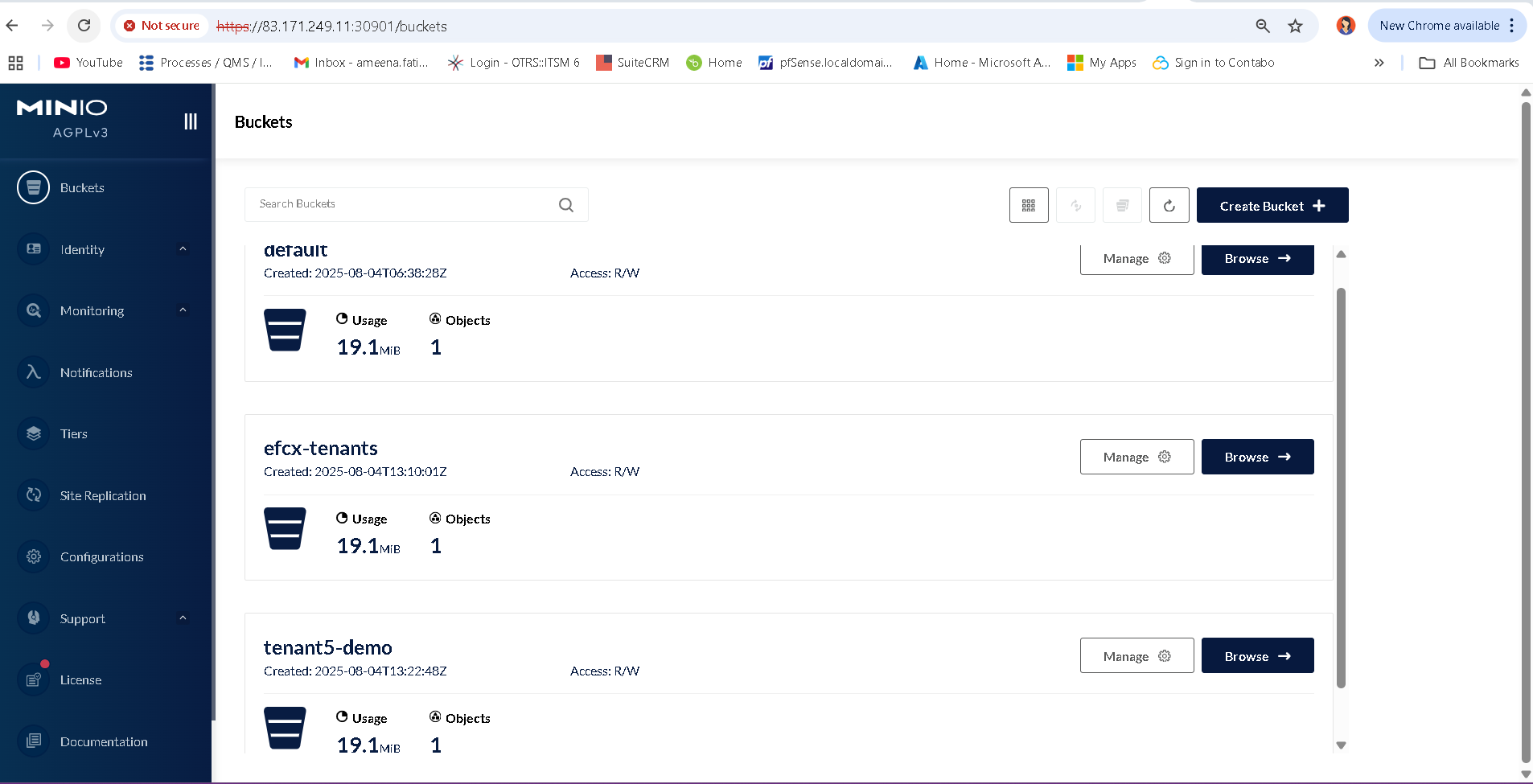
Deploy Rasa
first copy the existing rasa folder with the new tenant name
cd /home
cp rasa <tenant-name>
cd <tenant-name>
-
Edit the file rasa.yaml
-
set the model name & bucket name accordingly
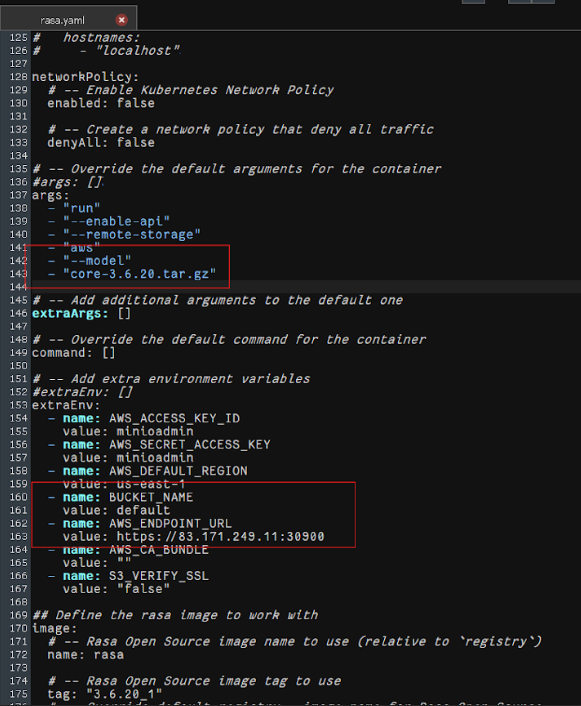
-
For every new tenant you have to copy the existing folder with new tenant name and change the bucket & model name in
rasa.yamlfile accordingly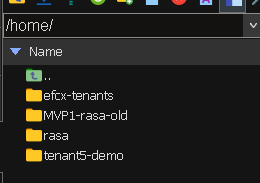
-
Update you custom actions (If any)
-
Delete existing action files in the
actionsdirectory and place you custom action files -
Update the volume path of actions
Open theactions.yamlfile and update thehostPath > pathaccording to your tenant(/home/<tenant-name>/actions)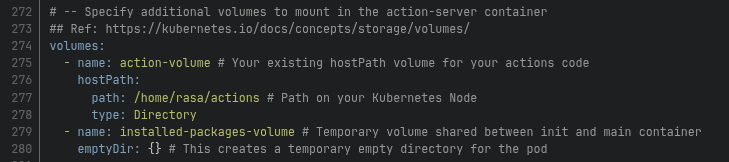
-
-
Update the port (If required)
By default, the Rasa service is configured to expose port30505. If this port is already in use or if network requirements dictate a specific port assignment, you can modify the configuration in the deployment manifest.-
Open the
rasa.ymlconfiguration file. -
Navigate to the
Servicesection. -
Locate the
nodePortfield underports. -
Update the value to your desired port number (ensuring it is within the valid range from 30000 to 32767).
-
installation
helm install rasa chart/rasa --create-namespace -f rasa.yaml -n <tenant-name>
helm install rasa-action-server chart/rasa-action-server --create-namespace -f actions.yaml -n <tenant-name>
Uninstallation
Rasa
helm uninstall rasa -n <tenant-name>
helm uninstall rasa-action-server -n <tenant-name>
Minio
helm uninstall minio -n <tenant-name>