Overview
The User Inactivity Logout feature automatically logs out users from the Agent Desk after a specified period of inactivity has elapsed. This helps maintain security and ensures that unattended sessions do not remain active.
Purpose
-
Enhance security by preventing unauthorized access due to unattended sessions.
-
Optimize resource usage by ensuring only active users remain logged in.
Configuration
Enabling Inactivity Timeout
-
Navigate to Admin > Agent Desk Settings.
-
Locate the Inactivity Timeout toggle and enable it.
-
Specify the inactivity timeout duration (in seconds).
-
Allowed range: 30 seconds to 3600 seconds.
-
-
Click Save to apply the changes.
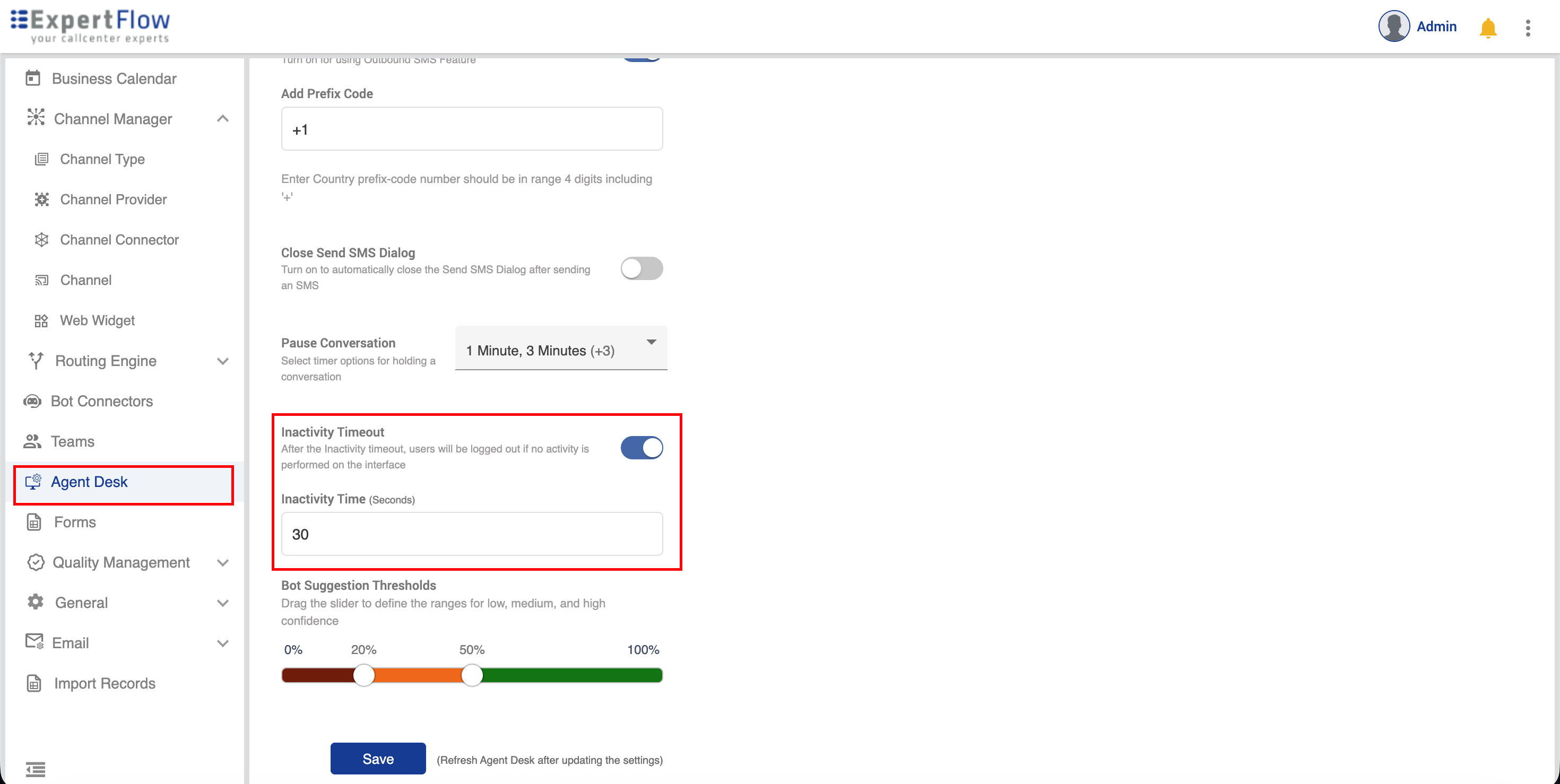
User Experience
-
When enabled, any user on the Agent Desk will be automatically logged out after the specified period of inactivity.
-
Inactivity is defined as no keyboard, mouse, or microphone activity within the Agent Desk application.
-
At 80% of the configured timeout duration, a warning message will appear on the user's screen.
-
If the user interacts with the application (keyboard or mouse activity), the warning is dismissed and the session continues.
-
If there is no interaction after the warning, the user is logged out automatically.
-
-
If the user is logged out while having active conversations, those conversations will be rerouted to other available agents according to the controller's routing logic.
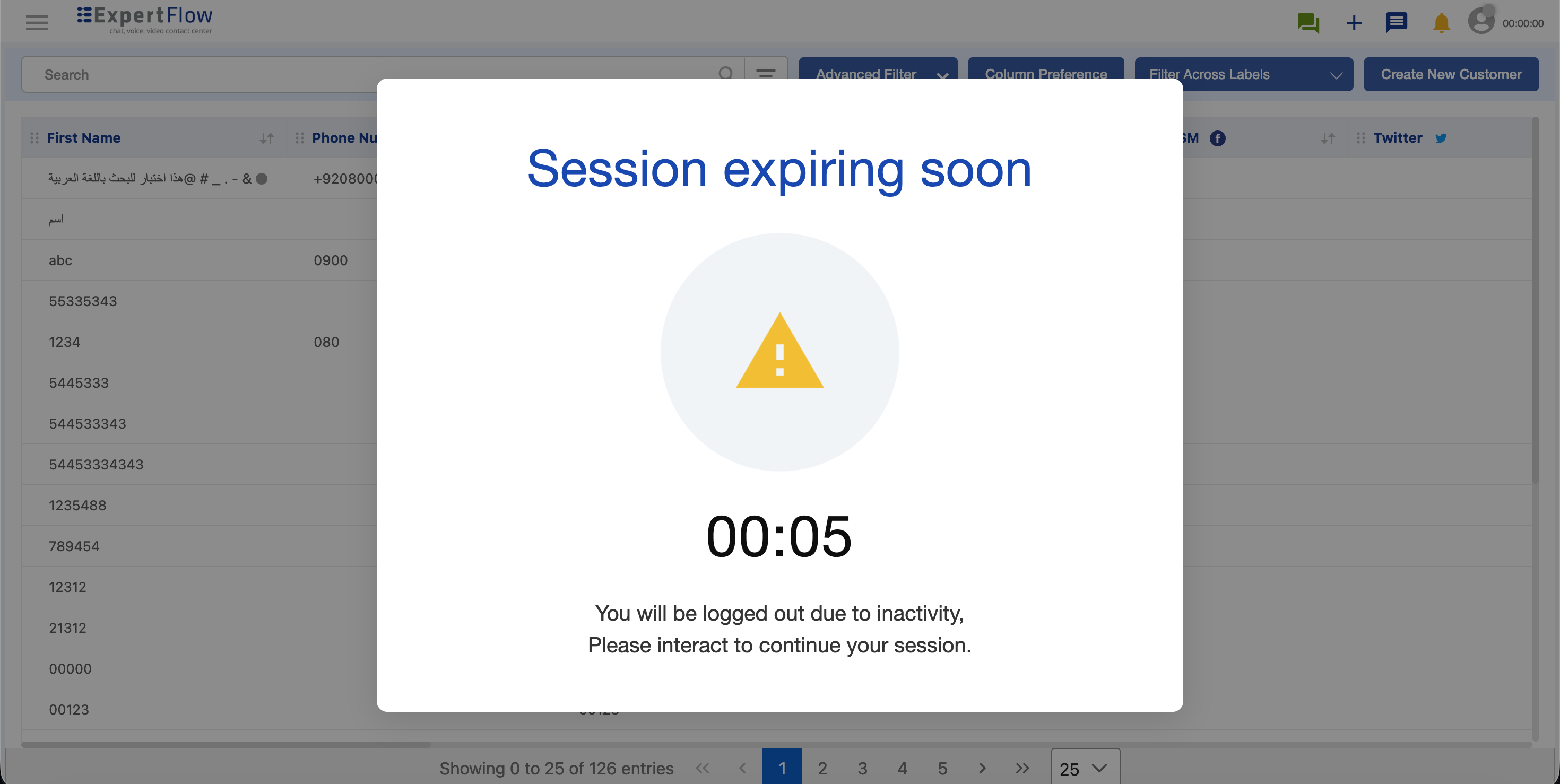
Exceptions
Inactivity is not counted in the following scenarios:
-
The Agent Desk window is minimized.
-
The browser tab is not in the foreground.
-
The user is handling an active voice or video call within the Agent Desk.
Notes
-
Ensure that the inactivity timeout is set according to your organization's security policies.
-
Users should be informed about this feature to avoid unexpected logouts.