In case of private FQDNs, you need to register the IP and FQDN in the hosts file located in drivers/etc directory of the local machine/system
Once the pod is up (after 1 minute), access the Data Platform UI using the allocated FQDN and login using admin.
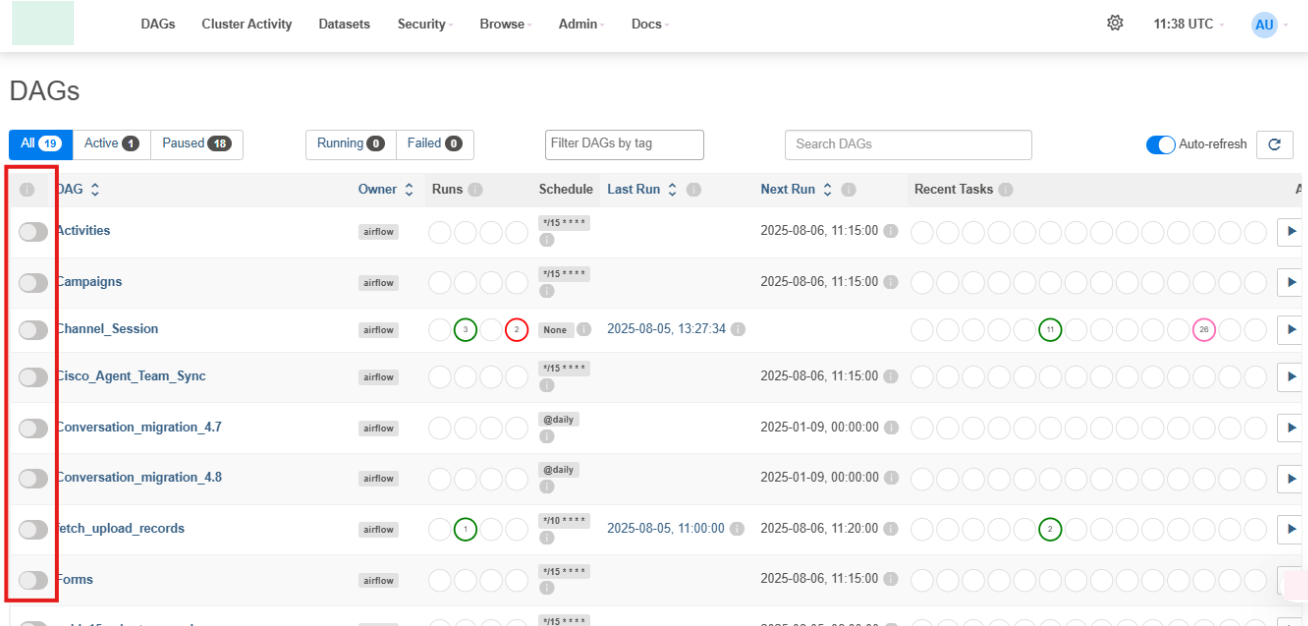
Initially, pipelines will be turned off (slider) as shown in Figure 01. Turn on the pipelines as per the following order:
-
Forms Forms Data Pipeline
-
Teams Teams Data Pipeline
Quality Management and Campaigns are dependent on the Forms and Teams pipeline.
-
For Quality Management
-
Quality_Management QM Data Pipeline
-
Keycloak_users Keycloak Users Pipeline
-
Cisco_Agent_Team_Sync Cisco Agent & Team Sync Pipeline
-
-
For Campaigns Campaigns Data Pipeline
-
Campaigns
-
Activities
-
gold_15_minute_queries
-
-
For bulk upload Customer Bulk Upload ETL
-
fetch_upload_records
-
process_upload_records
-
-
For Graphana SLA Grafana SLA, AWHT Pipeline
-
graphana_queries
-
All pipelines are set at scheduled intervals, and will start running once the pipelines are turned on (turn the slider right)