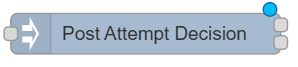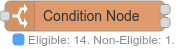|
Node
|
Outbound Flow
|
|
Description
|
These nodes within the Conversation Studio help the user define outbound flows such as for Campaigns and Surveys
|
The following are the subnodes of outbound flows:
|
Node
|
Description
|
|
Batch Load
|
This node  is placed automatically within the Conversation Studio for each campaign when it is created in the Unified Admin. It is responsible for injecting contacts into the flow in batches. The init node waits for the results of the complete batch before pushing next batch into the flow. This node can be used to configure both, the batch and the general campaign settings. is placed automatically within the Conversation Studio for each campaign when it is created in the Unified Admin. It is responsible for injecting contacts into the flow in batches. The init node waits for the results of the complete batch before pushing next batch into the flow. This node can be used to configure both, the batch and the general campaign settings.
|
|
Post Attempt Decision
|
Use this node 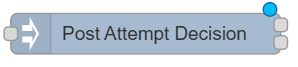 to make dynamic decision based on the current state of the flow and Conversation Data variables to make dynamic decision based on the current state of the flow and Conversation Data variables
|
|
Condition
|
This node 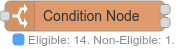 allows the campaign builder in the conversation studio to set condition-based operations using contact fields against the contacts. allows the campaign builder in the conversation studio to set condition-based operations using contact fields against the contacts.
|
|
WhatsApp Node
|
This node  can be used to send messages to the customer via a digital channel Whatsapp. can be used to send messages to the customer via a digital channel Whatsapp.
|
|
SMS
|
This node  is used to send messages to customers through the SMS digital channel. is used to send messages to customers through the SMS digital channel.
|
|
Plain Message
|
The Plain Message node can be used to send messages to the customer via a digital channel like SMS, Facebook, Whatsapp etc.
|
|
CCX Cisco Dialer
|
This node  can be used to push the contacts within current batch to a specific Cisco CCX campaign. The contacts are then dialed by Cisco CCX. can be used to push the contacts within current batch to a specific Cisco CCX campaign. The contacts are then dialed by Cisco CCX.
|
|
CCE Cisco Dialer
|
The CCE Cisco Dialer node  can be used to push the contacts within current batch to a specific Cisco CCE campaign. The contacts are then dialed by Cisco CCE. can be used to push the contacts within current batch to a specific Cisco CCE campaign. The contacts are then dialed by Cisco CCE.
|